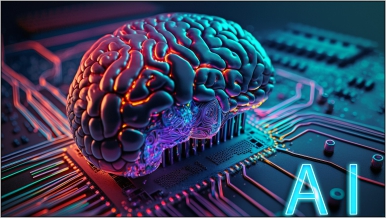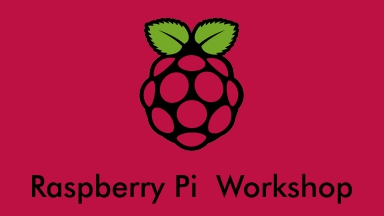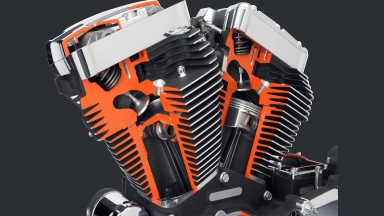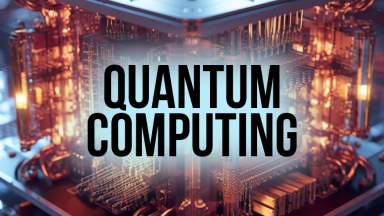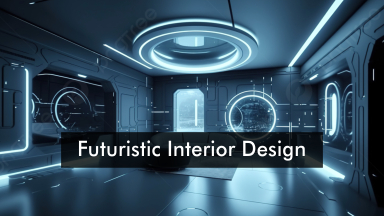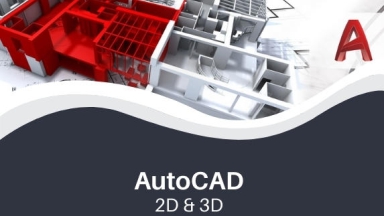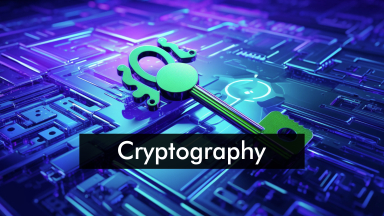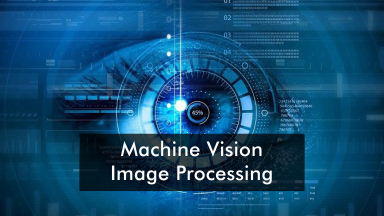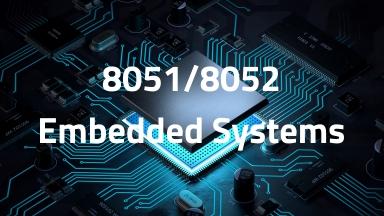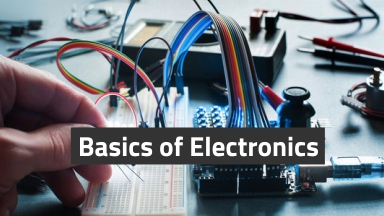Details
The 1 Day Graphics Design & Adobe Photoshop Workshop at IIT Delhi is an intensive, immersive program designed to introduce participants to the world of digital imaging and graphic design using Adobe Photoshop, the industry-standard software. Tailored for beginners and intermediate users alike, this workshop is perfect for students, aspiring graphic designers, photographers, and anyone interested in enhancing their digital art skills.
Throughout this one-day workshop, attendees will be taken on a comprehensive journey through Photoshop's powerful tools and features. The curriculum is meticulously structured to cover essential topics such as photo editing, layer management, color correction, and retouching techniques. Participants will also explore the creative potential of Photoshop through exercises in designing posters, manipulating images, and creating digital artwork.
Led by experienced professionals with a deep understanding of graphic design and Photoshop's capabilities, the workshop emphasizes hands-on learning. Participants will engage in practical projects that apply the concepts learned, allowing for immediate feedback and personalized guidance. This practical approach ensures that attendees not only grasp the theoretical aspects of digital imaging but also acquire the skills to apply them creatively and effectively.
The workshop also aims to demystify complex Photoshop tools, making them accessible and understandable to those new to the software. By the end of the day, participants will have a solid foundation in Photoshop, equipped with the knowledge and confidence to undertake their own digital imaging projects.
The 1 Day Adobe Photoshop Workshop at IIT Delhi offers more than just technical skills; it's an opportunity to unleash creativity, explore new possibilities in digital art, and connect with like-minded individuals passionate about design and visual communication. Whether you're looking to start a career in graphic design, enhance your photography, or simply bring your creative ideas to life, this workshop is your gateway to mastering Adobe Photoshop.
Tentative Workshop Itenary/Topics Covered
Date : 30-March-2024
New Lecture Hall Complex, IIT Delhi
Mastering Graphic Design & Adobe Photoshop at IIT Delhi
Introduction to the Workshop
- Time: 9:00 AM - 9:30 AM
- Contents:
- Overview of the Day's Agenda
- Introduction to Photoshop and its Impact on Various Industries
- Familiarize participants with the Photoshop interface.
Session 1: Understanding Photoshop
- Time: 9:30 AM - 10:30 AM
- Contents:
- Use of Photoshop? Understand the basic functions of various tools and panels.
- Explore different image formats and their uses.
- Understand the concept of resolution and image size.
- Interactive Example: Participants interact with Photoshop to understand its function and use.
Short Break
- Time: 10:30 AM - 10:45 AM
Session 2: Photoshop in Action
- Time: 10:45 AM - 12:00 PM
- Contents:
- Master various selection tools such as Marquee, Lasso, and Magic Wand.
- Understand the concept of layer masks and how to use them effectively.
- Hands-On Activity: Create a Photoshop-driven Q&A session tailored to a specific industry like
Lunch Break and Certificate Distribution
- Time: 12:00 PM - 1:00 PM
Session 3: Enhancing Photoshop Experience
- Time: 1:00 PM - 2:30 PM
- Contents:
- Learn how to create, organize, and manage layers effectively.
- Explore blending modes and layer styles for creative effects.
- Understand typography principles and best practices.
- Explore advanced text effects and layer styling options.
Short Break
- Time: 2:30 PM - 2:45 PM
Session 4: Introduction to Photo Manipulation and Exporting
- Time: 2:45 PM - 4:00 PM
- Contents:
- Learn techniques for compositing and blending multiple images.
- Understand the use of transformation tools for resizing, rotating, and distorting images.
- Learn how to prepare images for print and web.
- Interactive Example: Explore dimensions, sizes and guidelines for print and digital media
Session 5: Workflow Optimization and Project-based Learning
- Time: 4:00 PM - 4:45 PM
- Contents:
- Learn tips and tricks for improving workflow efficiency.
- Explore keyboard shortcuts and customization options.
- Understand best practices for organizing and managing projects.
Closing Session
- Time: 4:45 PM - 5:30 PM
- Contents:
- Closing Remarks
- Emerging Trends: A look at the cutting-edge developments in Photoshop and what the future holds for Photoshop.
- Q&A and Open Discussion: Participants share their experiences, ideas, and questions about what they learned and how they envision using Photoshop in their own fields.
- Networking and Farewell Photography
Note : The Timings quoted above are approximate
Gallery Coming Soon
Others Workshops
"Tryst 2024 at IIT Delhi: Unleash AI & Machine Learning Potential in Our Pioneering Artificial Intelligence Workshop!
Digital Marketing Mastery: Learn, Strategize, Succeed at Tryst 2024, IIT Delhi!
Ethical Hacking: Secure the Future at IIT Delhi's Tryst 2024 Cyber Workshop!
Unlock the power of data! Join our workshop to master data science basics and transform data into decisions. No prior experience needed!
Tryst 2024 at IIT Delhi Presents: Automation with Raspberry Pi - Redefine Possibilities in Our Interactive Workshop!
Metaverse 101: Explore Virtual Realities at Tryst 2024, IIT Delhi - Your Gateway to the Future!
EV Design Revolution: Shape the Future of Mobility at IIT Delhi's Tryst 2024 Workshop!
Cloud Computing with AWS/Google/Microsoft: Elevate Your Skills at Tryst 2024, IIT Delhi!
Auto Mechanics Redefined: Dive into Automobile & IC Engine at Tryst 2024, IIT Delhi!
Step into the quantum realm! Join our workshop on Quantum Computing Basics and unravel the mysteries of computing's revolutionary future!
Explore IoT Innovation with Arduino at IIT Delhi Workshop - Your Gateway to Smart Technology!
Experience the Future of Coding: Python Workshop at Tryst 2024, IIT Delhi - Innovate, Code, and Transform Your Ideas into Reality!
Revolutionize your style with our 'Innovating Fashion Design' workshop – where creativity meets cutting-edge technology!
Explore the skies with us! Learn about drone technology and its vast applications in our interactive workshop. Soar to new heights in innovation!
Graphics Design with Photoshop Skills: Unleash Creativity at Tryst 2024, IIT Delhi!
Create, Play, Innovate: Join our Game Development Fundamentals workshop and start building your own games from scratch today!
Build the Future: Discover the art of Structural Analysis and Design in our hands-on workshop designed for aspiring engineers and architects.
Design with the user in mind! Learn the key principles of UX Design in our workshop to create intuitive and impactful digital experiences.
Step into tomorrow's spaces today! Join our 'Futuristic Interior Design' workshop to explore innovative designs that redefine living environments.
Bring ideas to life with precision! Join our AutoCAD workshop to master 2D drafting and 3D modeling, shaping the future of design.
"Tryst 2024 at IIT Delhi: Unleash AI & Machine Learning Potential in Our Pioneering Artificial Intelligence Workshop!
Unlock the secrets of secure communication! Explore the fascinating world of Cryptography in our workshop designed for future cyber protectors.
Unleash the power of data! Dive into our Big Data workshop and learn how to extract valuable insights from vast datasets to drive decision-making.
See Like a Machine: Uncover the world of Machine Vision and Image Processing in our workshop – your lens to innovation and automation!
Amplify your message in the digital age! Join our Digital Mass Communication workshop to master the art of engaging vast audiences online.
Empower your well-being with tech! Dive into our Wearable Technology and Health Monitoring workshop to track and enhance your health like never before!
Unlock the potential of voice technology. Join our workshop on Amazon Alexa Skills Development and start creating your own engaging voice experiences!
Master PHP8 with HTML5 & CSS3: Web Development Wonders at Tryst 2024, IIT Delhi!
8051 Embedded System: Engineer the Extraordinary at Tryst 2024, IIT Delhi!
Electronics & Robotics Basics: Build the Future at Tryst 2024, IIT Delhi!
Android App Development: Create, Innovate, Dominate at Tryst 2024, IIT Delhi!
Tryst 2024, IIT Delhi: Discover the Future with Our Autonomous and Mobile Robotics Workshop - Innovate, Build, Navigate!